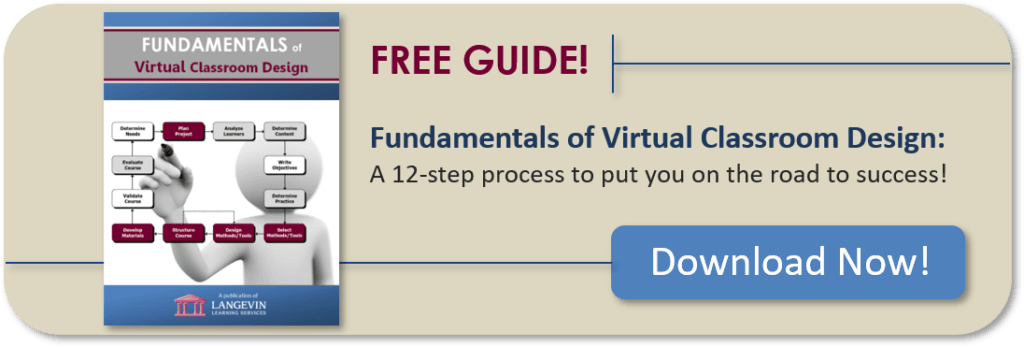Photo by: fancycrave1 via Pixabay
If you’ve ever attended Langevin’s Instructional Design for New Designers workshop, you know that early in the design cycle we cover project planning. At this stage in the process, we’re looking to identify potential design constraints and determine the timing parameters for our proposed design project.
In an ideal world, instructional designers would be free to design a course however we see fit—free of any limitations that might impact the course design or delivery. But how often does that happen? In reality, most designers are faced with at least some constraints, things like design and instructional time, budget, location, number of learners, and availability of subject-matter experts.
In Langevin’s Instructional Design for the Virtual Trainer workshop, we share some of the design constraints an instructional designer faces when taking on a new virtual classroom (VC) design project.
Some design constraints are applicable to any type of training, while others are unique to the virtual classroom. There are nine critical design constraints to consider for virtual classroom training. They’re critical because any one of them can have a significant impact on the decisions you make as a VC course designer. In this article, we’ll look at five of the nine constraints. That’s right, if you want to know all nine, you’ll have to join us for the workshop! So, let’s have a look at some VC design constraints and the impact they have on your course design.
What Tools/Features Are Available in Your VC Platform?
The answer to this question will have an impact on the methods you choose to both present and have your learners practice the content. The more tools available to you, the more options you have to create interactive training that allows your learners to apply the content in a variety of ways. Breakout rooms are the perfect example of a feature that allows for small group interaction.
Does Your VC Platform Play Well with Others?
Certain systems or applications may not be compatible with your VC platform, limiting the ability to teach participants how to use the systems and/or applications (and have your learners practice using them). Also, certain file types may not upload to the virtual classroom or may not display as intended. For instance, at Langevin, we use Adobe Connect as our VC platform. At the current time, Microsoft Word files aren’t supported by Connect, so we must convert them to PDF’s.
Will You Have A Producer or Co-Facilitator Available?
Whether you have help in the VC will have an impact on what methods you choose to present content and to have your learners practice it, since more complex methods (e.g. breakout rooms) may be challenging to set up and execute with only one facilitator. At Langevin, we’re fortunate enough to have management buy-in and support for a producer to help deliver our virtual courses.
What Is the Suggested/Mandated Virtual Session Length?
Time-related constraints are likely to be the most common constraints you’ll face as a VC instructional designer. These time-related constraints will have an impact on the presentation and application methods you choose. You’ll need to carefully select methods that allow you to cover the content required given the amount of time you must work with. You may also need to assign intersession work and pre/post-course assignments.
What Is the Suggested/Mandated Class Size (Number of Learners)?
Just as smaller class sizes are preferred for traditional classroom-based training, the same is true for virtual classroom training. A smaller class size will allow for increased interaction, engagement, and practice opportunities. With a larger class size and limited interaction, engagement, and practice activities, there’s increased risk of having learners tune out from the training. At Langevin, we cap our VC class size at fifteen.
As you can see from the implications associated with each of the above design constraints, they can significantly impact the design of your virtual training course. Make sure you take the time to investigate (i.e. ask questions) before you start designing the course—you’ll be glad you did! Better yet, attend our Instructional Design for the Virtual Trainer workshop and we’ll guide you through the VC design process, step by step.
If you’re faced with the task of converting your instructor-led training to a live, on-line virtual environment, consider our From Traditional to Virtual Classroom workshop.
What are some of the constraints you deal with as an instructional designer? What steps have you taken to combat some of your instructional design challenges?
This article was first published November 30, 2015.